DBF Editor
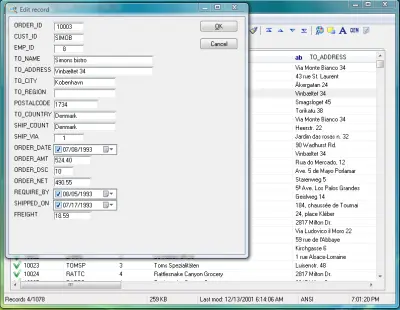
View and edit DBF files created with popular databases quickly and easily with a fast and compact tool. Extremely lightweight, Advanced DBF Editor is almost instant to load, allowing for quick preview and fast editing of your DBF files.
In-Place Editing with DBF Editor
Edit records and memos in DBF databases quickly and easily with just a few mouse clicks. No need to run a database application to make a few small changes!
Simple Searching, Querying and Filtering
Query DBF files without having to load the whole project. Sort, delete duplicates, create and print DBF files or export data to a variety of formats without additional software. Advanced DBF Editor implements an amazingly compact and blazingly fast database engine that allows manipulating DBF files without a database application installed!
Advanced DBF Editor can export and easy migrate databases
Should you need to migrate your DBF database to a different platform, look no further. Advanced DBF Editor exports all records and data from the DBF database into a variety of formats, including DBF, TXT, CSV, Excel, HTML, XML, PRG, SQL, and RTF.
DBF Editor Features and Benefits
- Supports all popular dbf databases, including Clipper, dBase, FoxBase, Foxpro, Visual Foxpro, Visual dBase, dBase Level 7
- Blazing fast operation
- Instant Quick Preview
- In-place editing
- Speedy search
- Convert DBF files to DBF, TXT, CSV, Excel, HTML, XML, PRG, SQL, and RTF
- Multi-language
- And many more useful features
Advanced DBF Editor loads and works much faster than traditional database applications. Designed as a stand-alone tool, Advanced DBF Editor does not require any external drivers such as ODBC or BDE to connect to a database. Supports Windows XP, Windows 7/8/10/11